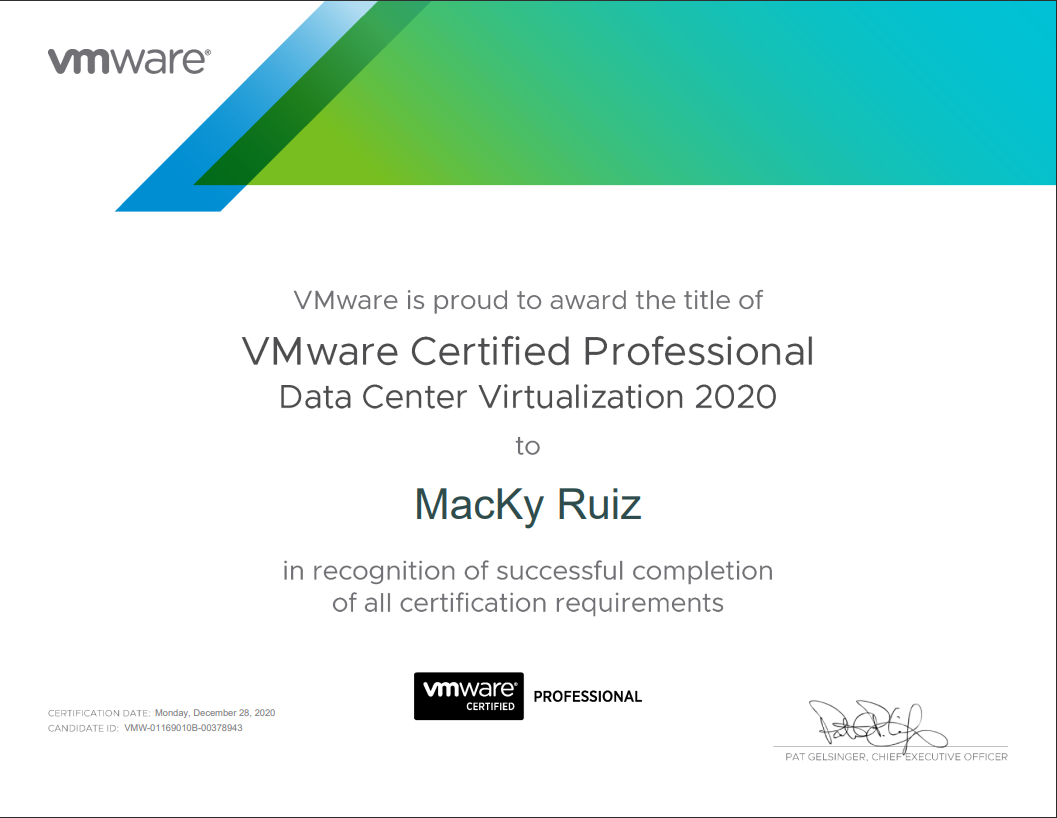My Journey to being VMware Certified
Hello again. Its been a while since I’ve logged in and did any sort of updates on this site. Plenty has happened in the past 11 months. Somewhere in that time life happened and had put my DevNet studying aside to focus on my health, family and other non-IT related hobbies (I started running again, cooking and a whole bunch of reading).
I did eventually get back into working on my technical skills and set my eyes on some certifications that I wanted to obtain: the VMware Certified Professional – Data Center Virtualization (VCP-DCV)
The VCP-DCV exam was something I’ve always wanted to get, but was turned off by the requirements to take the exam. If you do not have a VCP certification, you are required to attend a training course and then sit the exam (or two… depending on which version of vSphere you take). The required training courses are expensive and typically a week-long session, 8 hours per day… There was no way I could get time-off for this or expense it.
There are two alternate options:
- If you hold a a active Cisco Certification (CCNA, CCNP or CCIE), you can bypass the training prerequisites and take the Network Virtualization exam (VCP-NV). Now that you hold a valid VCP, you can take the VCP-DCV without doing the required training sessions
- If you have time, you can find a valid VMware Academic Partner. These are typically at a community college and they will give you vouchers to take the exam at a discounted price.
Option #1 works if you already have a Cisco Certification but is more costly because now you need to take two VCP exams!
I went with Option #2… We were (and still are) in a pandemic… so remote learning was not a problem. I managed to sign up at Ohlone College (local community college here in the SF Bay Area) where they are a certified VMware academic partner. Costs for registering at a community college and a 2 unit course was much cheaper than the thousands of dollars for option #1.
Ohlone Community College
Ohlone’s CS and CNET courses: https://www.ohlonecs.com/courses
CNET-120 – VMware Install, Configure and Manage is the one you would need to sign up for if you are interested. This course had live lectures via Zoom and hands on-labs via NDG Netlab+
You also get access to OnTheHub, which grants you as a student licenses for ESX, VC, VSAN, Workstation and others. I believe the licenses are valid for 1 year.
Upon completion of the course, you are able to procure vouchers at a discounted price. I do not recall if I had to sign some NDA saying not to state the exact cost, but the pricing discount was significant. At the time, I was taking the VCP-DCV 2020 exam, which was on vSphere 6.7. This version required me to take two exams:
- Foundations exam
- Data Center Virtualization exam
Both of which I took the PSE variant as I have a voucher from a VMware Academy. They are exactly the same as the normal tests.
Additional training and studying
I had about 6-7 years of VMware experience by the time I completed Ohlone’s CNET-120 course and still felt I was under prepared to take the two exams.
I found that following the course outlines is obviously important. I made sure to lab every part that I could as well. Taking advantage of VMware’s hands on lab (https://hol.vmware.com/) really helped me focus on portions of the exam that needed some setup. What is even better is that it is free.
Practice exams also helped for me to gauge how well I am retaining everything. I am a horrible test taker but going through these helped. is a VCP-DCV 2020 simulator I used: https://www.udemy.com/share/101GiCAEMacF1TQHg=/
I also went back and re-watched some videos from Rick Crisci’s VMware course here: https://www.udemy.com/share/101YpEAEMacF1TQHg=/
The exams
Right after Ohlone’s CNET-120 course was over I jumped straight into the Foundations exam (2V0-01.19). This is a non-proctored single and multiple choice, drag and drop exam. Fairly straight forward with 65 questions and you had 105 minutes to complete.
20 days later of intense studying, labbing scenarios I managed to pass the DCV-VCP 2020 exam (2V0-21.19). This was a Proctored single and multiple choice exam. This exam was the first proctored exam I did while at home.
PearsonVue is the official place to take the exams and they have a thorough process you must follow. Photographing your test taking workspace from different angles, no talking to yourself while reading questions, cannot leave the view of the webcam etc. Once you check-in, someone will be monitoring your every move via your computer’s webcam.
This proctored exam was a bit stressful –
- My exam did not exactly start on time (30 minutes late to be exact). Not sure what the problem was but once and no one told me anything…
- You are not allowed to have anyone enter the room or bother you while taking the test. I have two cats. Both were sleeping but one managed to wake up, eat all his food and was still hungry mid-exam. I was fairly certain the proctor heard my cat trying to open my door and meowing because he was
hungryhangry.
Closing thoughts
I was quite happy with myself knowing that I stuck it through 3 months of online Zoom lectures to finally obtain my goal of becoming VCP certified. For those who could afford 5 days off, 8 hours a day and a PCARD to expense the training: Go for it.
For everyone else who wishes to become VCP certified: try option #2 by going through a community college.
I will re-visit and perhaps go for the VCAP level certifications if its worthwhile. Else I might try another VCP-level exam like Network Virtualization. Just depends on the job market and what is in demand.