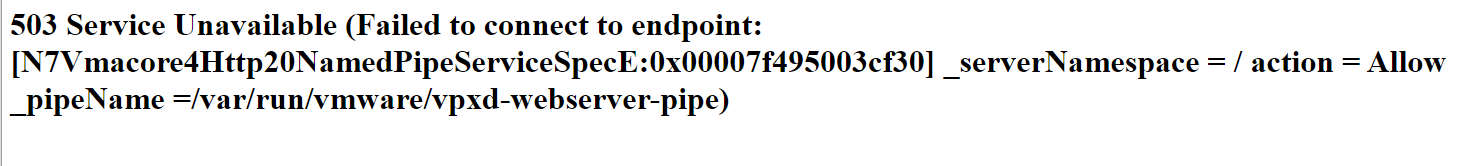Today I dealt with the infamous VCSA 503 Error.
This is a typical problem with VCSAs and when searching for this issue, there is tons of web results pointing to different things. I stumbled across this really good troubleshooting workflow in this KB article: https://kb.vmware.com/s/article/67818#service_unavailable_flow_chart.
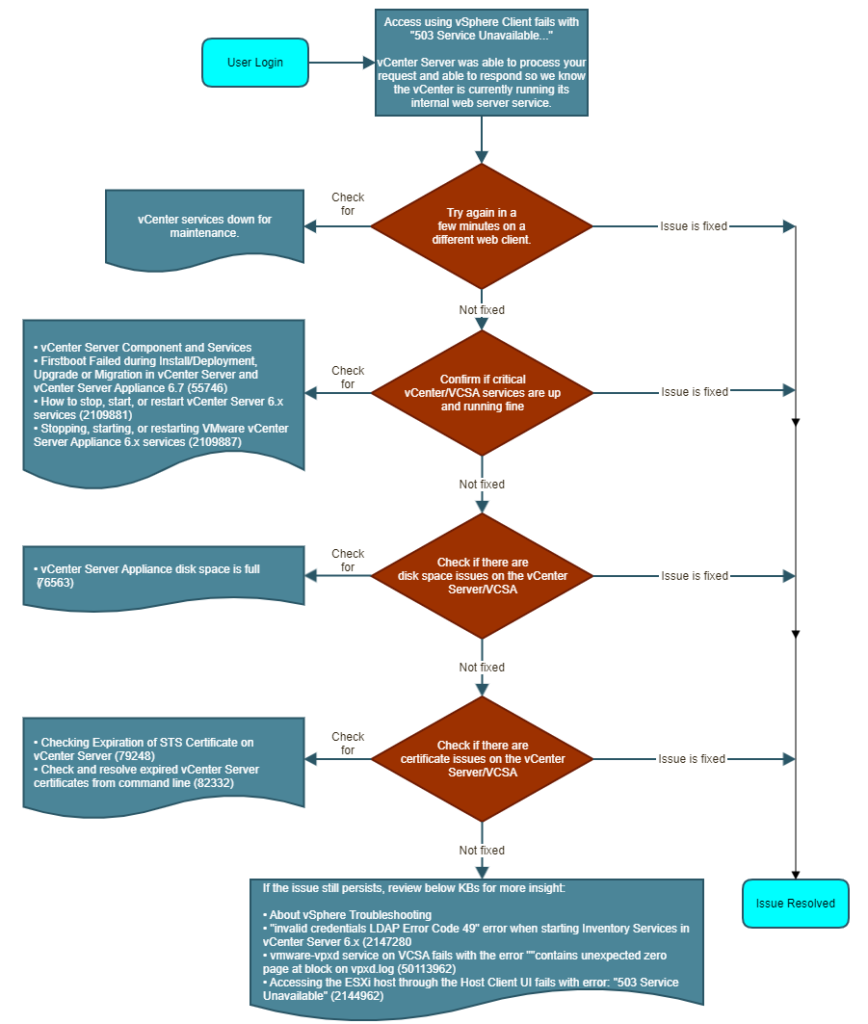
To start debugging, you will need the following:
1. Local root login credentials
2. SSO administrative credentials
3. SSH enabled
4. Shell enabled
You can enable this via <vcsa.fqdn>:5480/appliance/access?locale=en
(Or go to Access > Access Settings and enable both SSH and Bash Shell)
For my particular issue, i made it to the STS certificates being expired:
root@photon-machine [ ~ ]# for i in $(/usr/lib/vmware-vmafd/bin/vecs-cli store list); do echo STORE $i; sudo /usr/lib/vmware-vmafd/bin/vecs-cli entry list --store $i --text | egrep "Alias|Not After"; done
STORE MACHINE_SSL_CERT
Alias : __MACHINE_CERT
Not After : Mar 6 19:46:40 2021 GMT
STORE TRUSTED_ROOTS
Alias : d4e4ecbbf3518a62ea540c98d9597736aa272452
Not After : Mar 1 07:46:37 2029 GMT
STORE TRUSTED_ROOT_CRLS
Alias : c0c44dcd89af6512fd3c687e2e41e1ca12399059
STORE machine
Alias : machine
Not After : Mar 6 07:38:20 2021 GMT
STORE vsphere-webclient
Alias : vsphere-webclient
Not After : Mar 6 07:38:27 2021 GMT
STORE vpxd
Alias : vpxd
Not After : Mar 6 07:38:33 2021 GMT
STORE vpxd-extension
Alias : vpxd-extension
Not After : Mar 6 07:38:40 2021 GMT
STORE SMS
Alias : sms_self_signed
Not After : Mar 7 08:07:34 2029 GMT
You can also check for certificate one at a time like so:/usr/lib/vmware-vmafd/bin/vecs-cli entry list --store MACHINE_SSL_CERT --text
/usr/lib/vmware-vmafd/bin/vecs-cli entry list --store machine --text
/usr/lib/vmware-vmafd/bin/vecs-cli entry list --store vpxd --text
/usr/lib/vmware-vmafd/bin/vecs-cli entry list --store vsphere-webclient
VSphere 6.X Certificate Manager
Before proceeding, please take a snapshot of the VCSA so you can roll back if you cause any further damage. I followed this KB article and used the Certificate Manager to regenerate and replace the certificates: https://kb.vmware.com/s/article/2097936
Now that SSH is enabled, you can log into the VCSA and drop into a shell like so:
➜ ~ ssh root@<your IP here>
Command> shell
Shell access is granted to root
root@photon-machine [ ~ ]#
root@photon-machine [ /tmp ]# /usr/lib/vmware-vmca/bin/certificate-manager
_ _ _ _ _ _ _ _ _ _ _ _ _ _ _ _ _ _ _ _ _ _ _ _ _ _ _ _ _ _ _ _ _ _ _
| |
| *** Welcome to the vSphere 6.5 Certificate Manager *** |
| |
| -- Select Operation -- |
| |
| 1. Replace Machine SSL certificate with Custom Certificate |
| |
| 2. Replace VMCA Root certificate with Custom Signing |
| Certificate and replace all Certificates |
| |
| 3. Replace Machine SSL certificate with VMCA Certificate |
| |
| 4. Regenerate a new VMCA Root Certificate and |
| replace all certificates |
| |
| 5. Replace Solution user certificates with |
| Custom Certificate |
| |
| 6. Replace Solution user certificates with VMCA certificates |
| |
| 7. Revert last performed operation by re-publishing old |
| certificates |
| |
| 8. Reset all Certificates |
|_ _ _ _ _ _ _ _ _ _ _ _ _ _ _ _ _ _ _ _ _ _ _ _ _ _ _ _ _ _ _ _ _ _ _|
Note : Use Ctrl-D to exit.
Option[1 to 8]: 4
Do you wish to generate all certificates using configuration file : Option[Y/N] ? : Y
Please provide valid SSO and VC priviledged user credential to perform certificate operations.
Enter username [Administrator@vsphere.local]:
Enter password:
certool.cfg file exists, Do you wish to reconfigure : Option[Y/N] ? : N
You are going to regenerate Root Certificate and all other certificates using VMCA
Continue operation : Option[Y/N] ? : Y
Get site nameCompleted [Replacing Machine SSL Cert…]
first
Lookup all services
..
<OUTPUT OMMITED… Its really long>
..
..
Updated 30 service(s)
Status : 60% Completed [Replace vpxd-extension Cert…]
2021-06-04T18:47:54.660Z Updating certificate for “com.vmware.vim.eam” extension
2021-06-04T18:47:54.793Z Updating certificate for “com.vmware.rbd” extension
Status : 100% Completed [All tasks completed successfully]
In the Certificate manager, I chose option #4: “Regenerate a new VMCA Root Certificate and replace all certificates”.
I also opted NOT to change certool.cfg.
You can verify that the certificates are up to date with the same one-liner:
root@photon-machine [ ~ ]# for i in $(/usr/lib/vmware-vmafd/bin/vecs-cli store list); do echo STORE $i; sudo /usr/lib/vmware-vmafd/bin/vecs-cli entry list --store $i --text | egrep "Alias|Not After"; done
STORE MACHINE_SSL_CERT
Alias : __MACHINE_CERT
Not After : Jun 4 18:31:22 2023 GMT
STORE TRUSTED_ROOTS
Alias : d4e4ecbbf3518a62ea540c98d9597736aa272452
Not After : Mar 1 07:46:37 2029 GMT
Alias : fb11bfcd4564c22dc29edc82c9ace481dc005f67
Not After : May 30 18:35:31 2031 GMT
Alias : dea59b8300f05778b7a84969cb35361743d1c79a
Not After : May 30 18:41:21 2031 GMT
STORE TRUSTED_ROOT_CRLS
Alias : 495493f7392f33f9dc49d46686ab127e81871905
Alias : 396e5cd0e11e74c3a233c0015954fce015829373
Alias : 4708735cea2c30c51747361977a0655265235e29
STORE machine
Alias : machine
Not After : Jun 4 18:37:53 2023 GMT
STORE vsphere-webclient
Alias : vsphere-webclient
Not After : Jun 4 18:37:53 2023 GMT
STORE vpxd
Alias : vpxd
Not After : Jun 4 18:37:54 2023 GMT
STORE vpxd-extension
Alias : vpxd-extension
Not After : Jun 4 18:37:54 2023 GMT
STORE SMS
Alias : sms_self_signed
Not After : Mar 7 08:07:34 2029 GMT
STORE BACKUP_STORE
Alias : bkp___MACHINE_CERT
Not After : Mar 6 19:46:40 2021 GMT
Alias : bkp_machine
Not After : Mar 6 07:38:20 2021 GMT
Alias : bkp_vsphere-webclient
Not After : Mar 6 07:38:27 2021 GMT
Alias : bkp_vpxd
Not After : Mar 6 07:38:33 2021 GMT
Alias : bkp_vpxd-extension
Not After : Mar 6 07:38:40 2021 GMT
Now if you try to log into your VCSA, your HTTP 503 error should be gone!